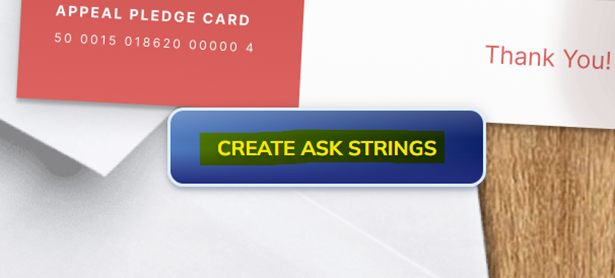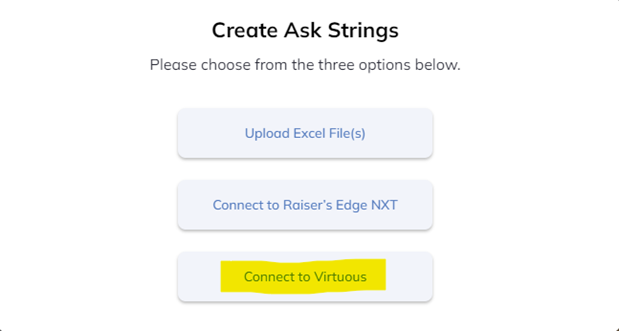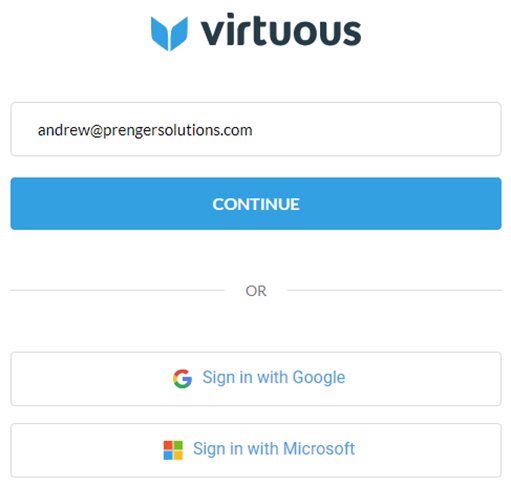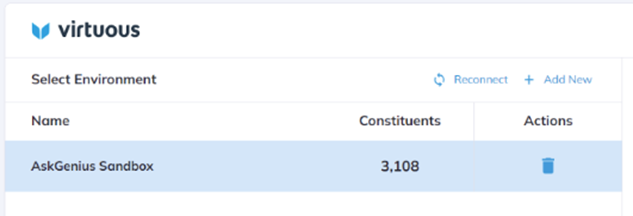- On the AskGenius homepage, click “Create Ask Strings.”
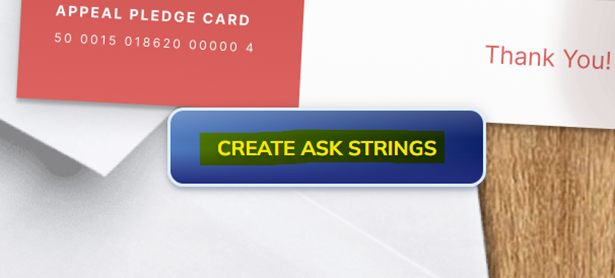
- Click on “Connect to Virtuous.”
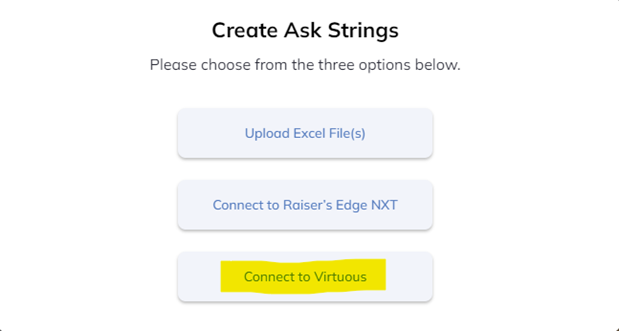
- A Virtuous sign-in modal will appear. Sign in to your Virtuous account.
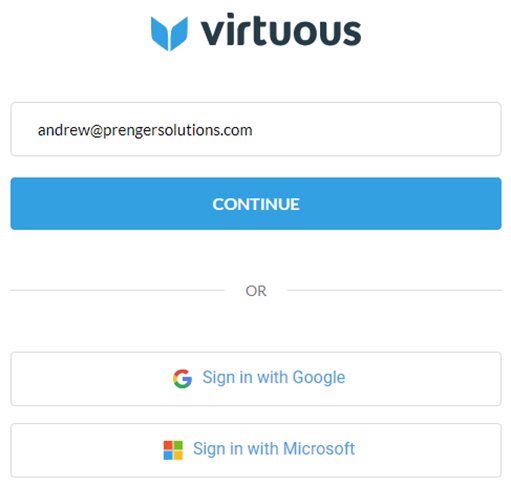
- Once connected, your Virtuous environment should appeal on the screen as an option. Select your Virtuous environment.
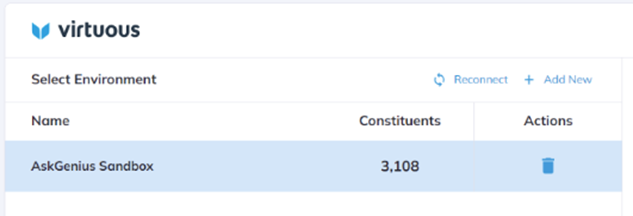
- Click “Select Tag” at the bottom right of your screen to continue.
Related Articles
Thank you for your feedback!

Thank you! Your comment has been submitted for approval.