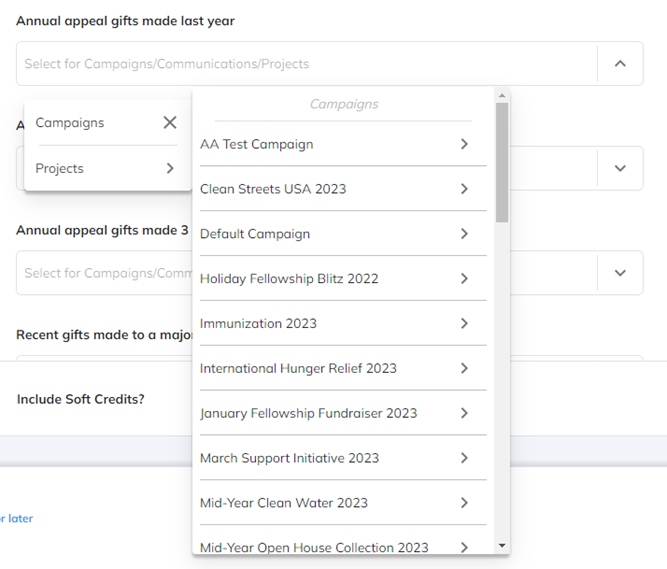Mapping fields will help AskGenius find where you recorded gifts for your last three annual appeals, your latest capital campaign, and/or your latest special event.
- In the dropdowns, select a parent campaign that grabs all the child communications. Or drill down and select an individual communication. Or select a project. If you don’t have giving records for a capital campaign and/or a special event, you can skip those fields.
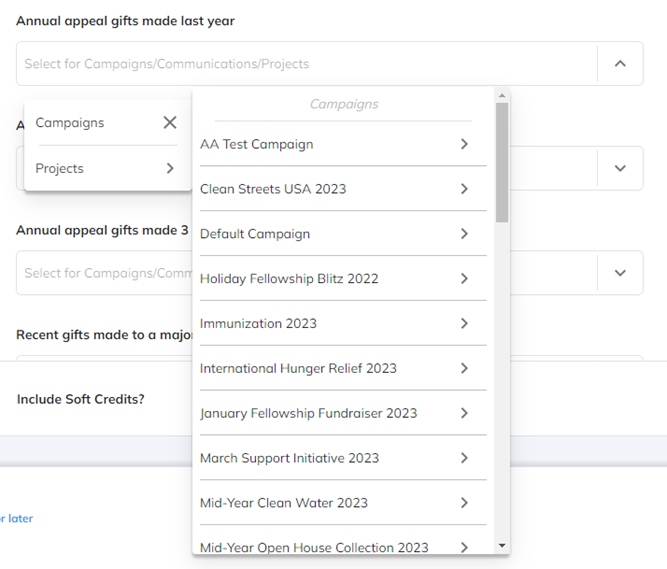
- If you would like to include soft credits when creating your ask strings, click the toggle on the bottom right of the mapping screen to "Yes".
- After mapping your appeal, click “Select Number of Asks” at the bottom right of your screen.
- You’ll be asked to name your appeal. This will save your progress. After naming your appeal, click “Select Number of Asks” to continue. (There will be a loading time to collect and organize data.)