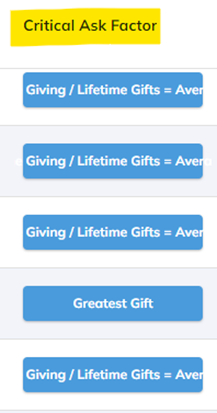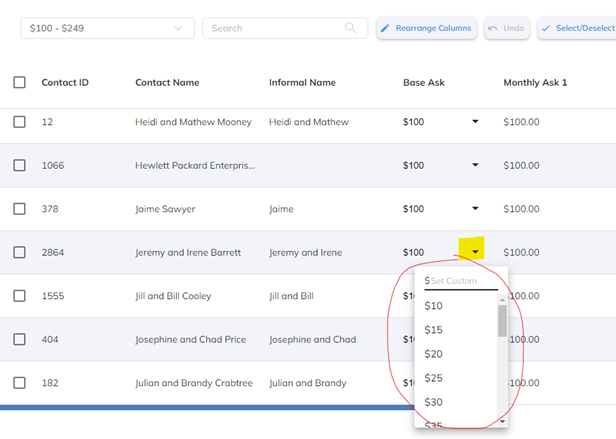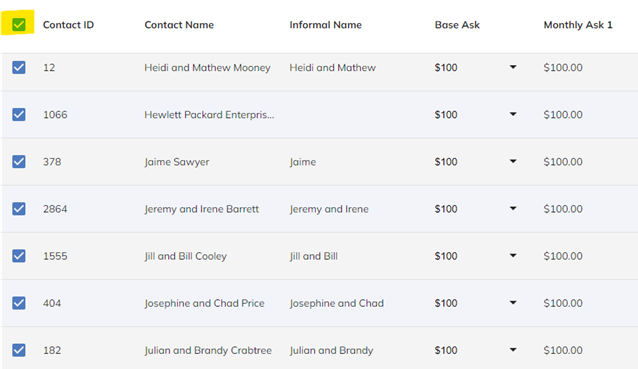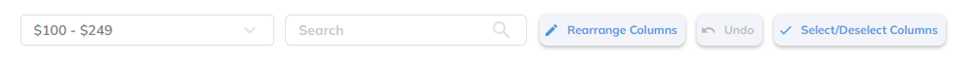- Click on one of the ask-range columns or donor types to access the “Review and Edit” page.
- Check out the “Critical Ask Factor.” This shows you what in your data was the deciding factor for creating the donor's ask amount. Click the blue button to review the ask calculations.
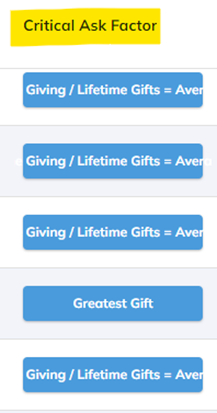
- Donors who are “flagged for review” will be shown in red, with the reason for the flag indicated in the red box. These donors will automatically be designated to the “secondary list" unless you switch their export location to the "primary list."

- To change the base ask for any donor, click on the amount, and either select from the pre-filled amounts or enter a custom amount. You can change the base ask for multiple donors at once by clicking the checkboxes on the left.
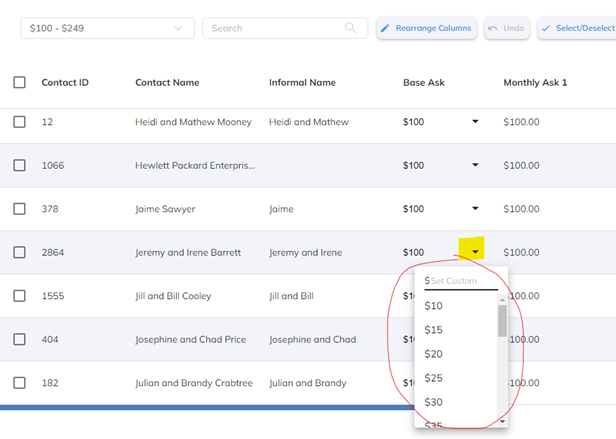
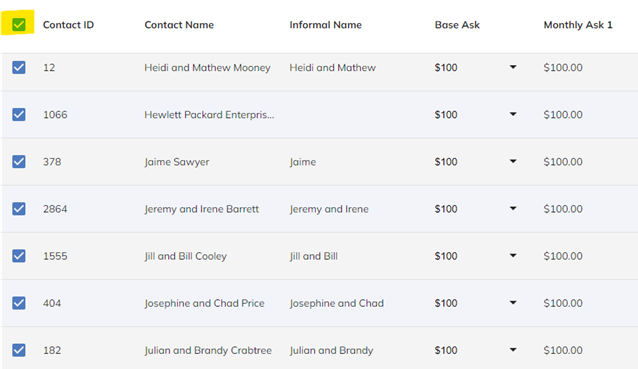
- Other actions available on the “Review and Edit” page are:
- Rearrange columns
- Select/Deselect Columns
- Search for donors
- Switch between ask ranges and donor types
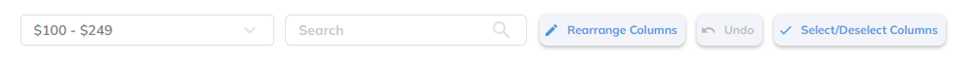
- When you’ve made your final changes, click “Apply” at the bottom right of your screen. This will take you back to the “Appeal Summary.”
Related Articles
Thank you for your feedback!

Thank you! Your comment has been submitted for approval.