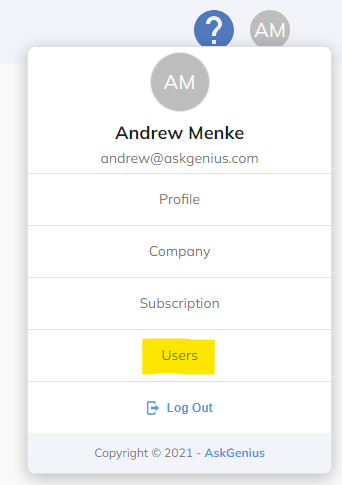- AskGenius subscribers are allowed to invite unlimited users within their organization.
- Once you have signed into your account, click on your initials at the top right corner and click “Users.”
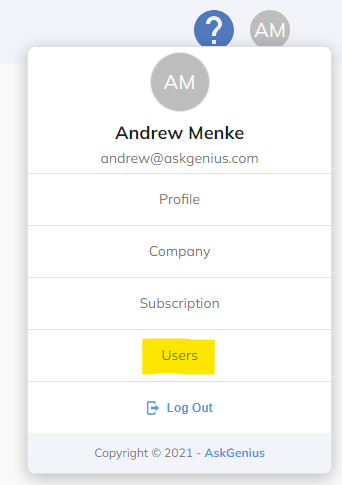
- On the users page, click on the button "Invite User."
- Enter the new user's email address and select a role for that user.
- Admin Role: Can upload data, sync data, create new appeals, delete appeals, export, and make changes. Admins also have permission to view and change subscription details.
- Standard Role: Can view, make changes, and export appeals.
- Click invite.
- The user will be invited via email to create their profile and password.
Related Articles
Thank you for your feedback!

Thank you! Your comment has been submitted for approval.