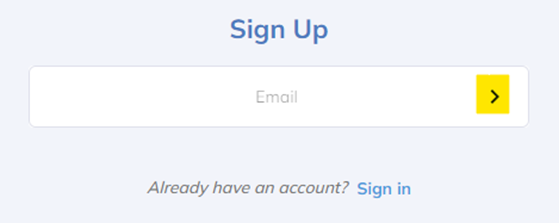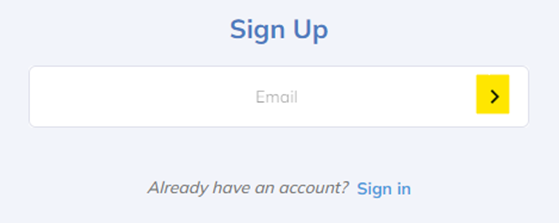- Go to app.askgenius.com
- Click on “Sign up to try it for free."
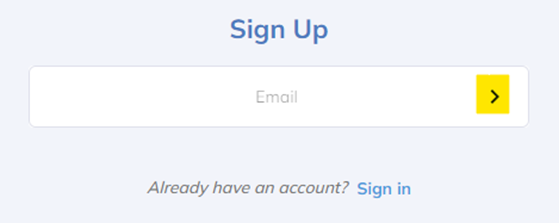
- Enter your email, and click the arrow.
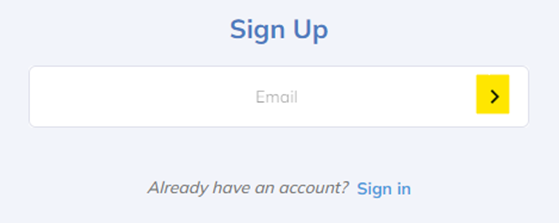
- A verification email will be sent – once you’ve verified your email, you’ll create a password and enter your profile information.
Note: Each organization should only create one account. You will have the opportunity to add multiple users after the organization account is created.